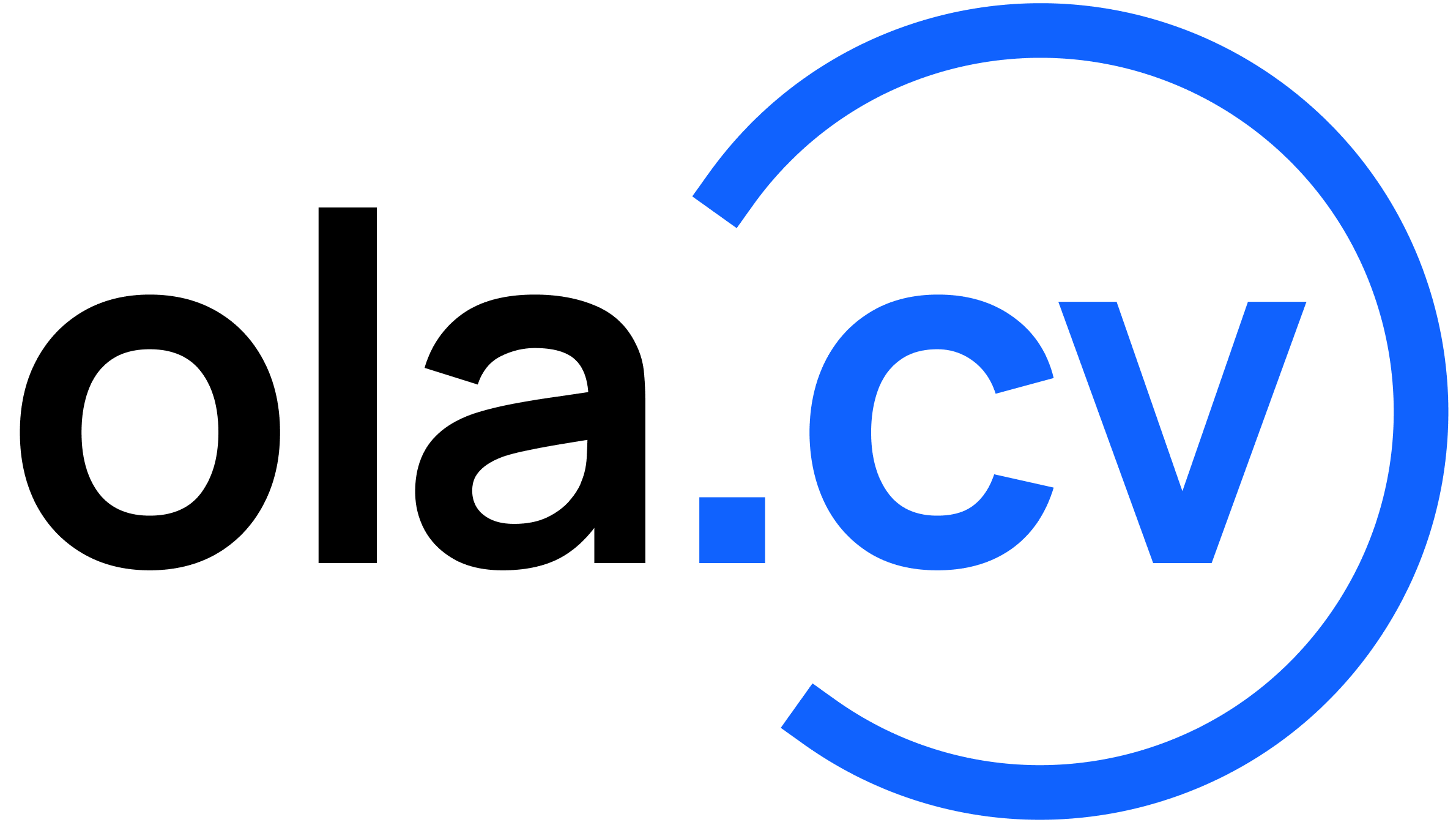Testing
To help with your integrations, your developer account and team is eligible to register up to 3 test domains and have your registration fees for the domains refunded, provided your team adheres to the following conditions;
- Test domain names must contain the word
testdomain(e.g.testdomainjohndoe.cv). - Test domains must be registered and used for 30 days or less, after which they must be deleted.
- Test domains are strictly for non-commercial use only.
- Test domains must not interfere with live services or mimic active brands.
Registering Test Domains
Test domains are registered like every other regular domains. Please see the domains, DNS zones and DNS records pages for more details.
Deleting Test Domains
Before you make this request!
Test domains registered over 30 days ago may be deleted, but your registration fees would not be refunded.
Delete a test domain on your account.
DELETE /api/v1/domains/:id/test
Path Parameters
| id string | Set value to the ID of the domain to be deleted. |
Sample [Delete] Request
shell
curl https://developer.ola.cv/api/v1/domains/01j85j9297t9xcp3snpeqz4cv7/test \
-H 'Accept: application/json' \
-H 'Authorization: Bearer eOHtWjgrRk4y20C58w25Y0FF0c8gEjvfo96rk17K6d3fe0b4' \
-H 'Content-Type: application/json' \
-X DELETESample [Delete] Response
json
{
"data": {
"id": "01j85j9297t9xcp3snpeqz4cv7"
},
"message": "Test domain deleted successfully."
}Please see the errors page for likely errors.