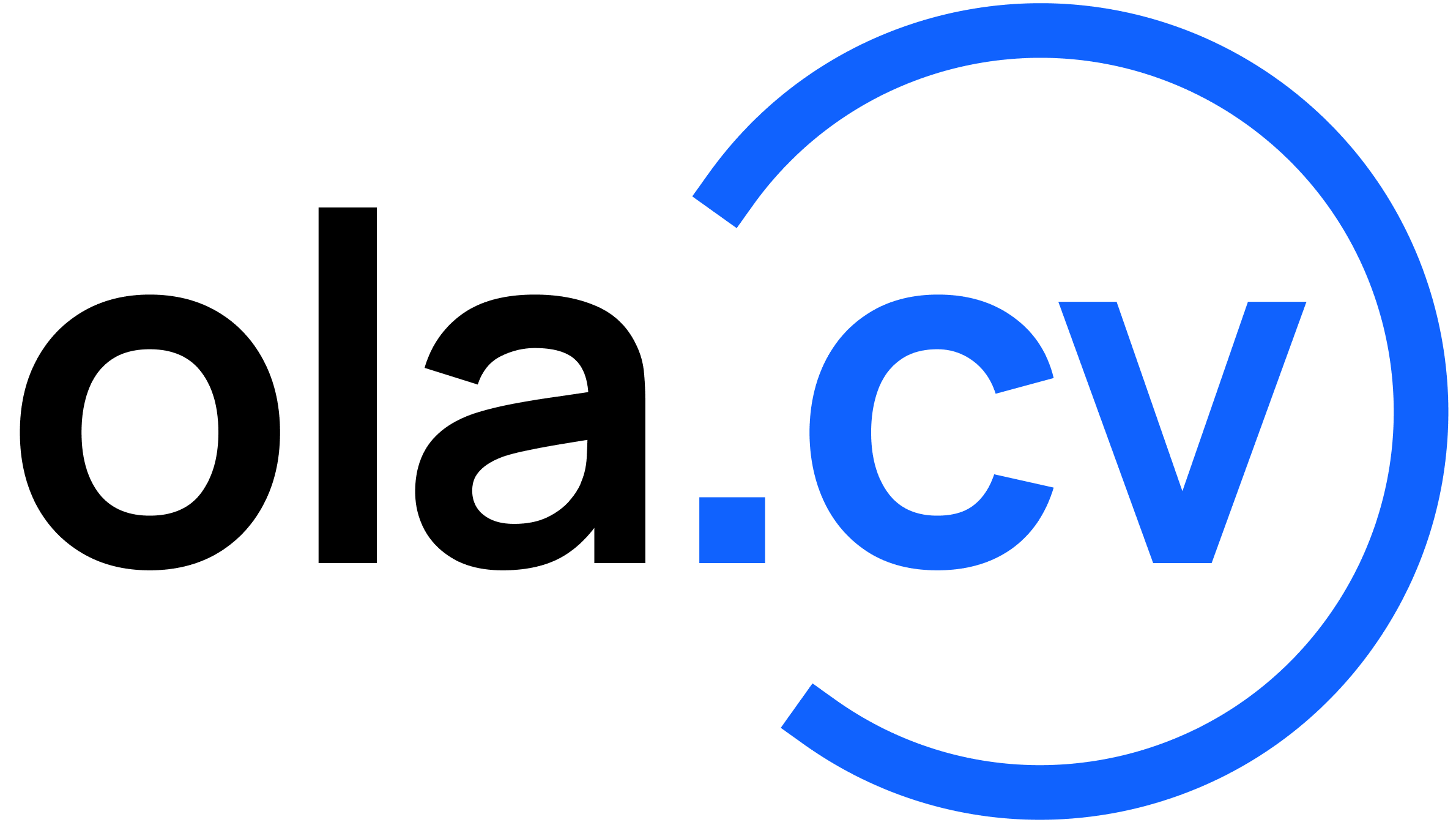Contacts
The contacts API endpoints allow you to provision and manage individual or organizational registrants and contacts for domains.
Request Headers
| authorization string | Set value to Bearer API_TOKEN. |
| content-type string | Set value to application/json. |
| accept string | Set value to application/json. |
Create Contact
Create a new contact on your account.
POST /api/v1/contacts
Body Parameters
| name string | Contact's full name. |
| email string | Contact's email address. |
| phone string | Contact's phone number. |
| fax string | [Optional] Contact's fax number. |
| organization string | [Optional] Contact's organization or company name. |
| address string | Contact's physical or street address. |
| city string | Contact's city. |
| state string | [Optional] Contact's state or province. |
| postcode string | Contact's postcode / zip code / postal code. |
| country string | Contact's country specified in the 2-letter ISO 3166 format e.g US for United States of America . |
Sample [Create] Request
shell
curl https://developer.ola.cv/api/v1/contacts \
-H 'Accept: application/json' \
-H 'Authorization: Bearer eOHtWjgrRk4y20C58w25Y0FF0c8gEjvfo96rk17K6d3fe0b4' \
-H 'Content-Type: application/json' \
-X POST \
-d '{
"name": "John Doe",
"email": "jdoe@example.com",
"phone": "+1 818 3000006",
"organization": "Acme, Inc.",
"address": "124, Bourdillon Boulevard",
"city": "Round Rock",
"postcode": "78000",
"country": "US"
}'Sample [Create] Response
json
{
"data": {
"id": "01j3j7h3c3mxr05g1jgmb3st2a",
"name": "John Doe",
"email": "jdoe@example.com",
"phone": "+1 818 3000006",
"fax": null,
"organization": "Acme, Inc.",
"address": "124, Bourdillon Boulevard",
"city": "Round Rock",
"state": null,
"postcode": "78000",
"country": "US",
"password": null,
"created_at": "2024-07-24T11:20:24+00:00",
"updated_at": "2024-07-24T11:20:24+00:00"
},
"message": "Contact created successfully."
}Please see the errors page for likely errors.
Fetch Contact
Get details of a contact on your account.
GET /api/v1/contacts/:id
Path Parameters
| id string | Set value to the ID of the contact to fetch. |
Sample [Fetch] Request
shell
curl https://developer.ola.cv/api/v1/contacts/01j3j7h3c3mxr05g1jgmb3st2a \
-H 'Accept: application/json' \
-H 'Authorization: Bearer eOHtWjgrRk4y20C58w25Y0FF0c8gEjvfo96rk17K6d3fe0b4' \
-H 'Content-Type: application/json'Sample [Fetch] Response
json
{
"data": {
"id": "01j3j7h3c3mxr05g1jgmb3st2a",
"name": "John Doe",
"email": "jdoe@example.com",
"phone": "+1 818 3000006",
"fax": null,
"organization": "Acme, Inc.",
"address": "124, Bourdillon Boulevard",
"city": "Round Rock",
"state": null,
"postcode": "78000",
"country": "US",
"password": null,
"created_at": "2024-07-24T11:20:24+00:00",
"updated_at": "2024-07-24T11:20:24+00:00"
},
"message": "Contact retrieved successfully."
}Please see the errors page for likely errors.
List Contacts
Get a collection of the contacts on your account.
GET /api/v1/contacts
Query Parameters
| per_page integer | Specify how many records you want to retrieve per page. If not specified we use a default value of 20. |
| page integer | Specify exactly what page you want to retrieve. If not specified we use a default value of 1. |
Sample [List] Request
shell
curl https://developer.ola.cv/api/v1/contacts \
-H 'Accept: application/json' \
-H 'Authorization: Bearer eOHtWjgrRk4y20C58w25Y0FF0c8gEjvfo96rk17K6d3fe0b4' \
-H 'Content-Type: application/json'Sample [List] Response
json
{
"data": [
{
"id": "01j3j7h3c3mxr05g1jgmb3st2a",
"name": "John Doe",
"email": "jdoe@example.com",
"phone": "+1 818 3000006",
"fax": null,
"organization": "Acme, Inc.",
"address": "124, Bourdillon Boulevard",
"city": "Round Rock",
"state": null,
"postcode": "78000",
"country": "US",
"password": null,
"created_at": "2024-07-24T11:20:24+00:00",
"updated_at": "2024-07-24T11:20:24+00:00"
},
{
"id": "01j3n95gb85cwhe8k2j659x3s0",
"name": "Jane Doe",
"email": "jdoe@example.com",
"phone": "+1 818 3000009",
"fax": null,
"organization": "Acme, Inc.",
"address": "124, Bourdillon Boulevard",
"city": "Round Rock",
"state": null,
"postcode": "78000",
"country": "US",
"password": null,
"created_at": "2024-07-24T11:20:24+00:00",
"updated_at": "2024-07-24T11:20:24+00:00"
},
],
"meta": {
"current_page": 1,
"first_page_url": "https://developer.ola.cv/api/v1/contacts?page=1",
"next_page_url": null,
"path": "https://developer.ola.cv/api/v1/contacts",
"per_page": 20,
"prev_page_url": null,
},
"message": "Contacts retrieved successfully."
}Please see the errors page for likely errors.
Delete Contact
Delete a contact on your account.
DELETE /api/v1/contacts/:id
Path Parameters
| id string | Set value to the ID of the contact to delete. |
Sample [Delete] Request
shell
curl https://developer.ola.cv/api/v1/contacts/01j3j7h3c3mxr05g1jgmb3st2a \
-H 'Accept: application/json' \
-H 'Authorization: Bearer eOHtWjgrRk4y20C58w25Y0FF0c8gEjvfo96rk17K6d3fe0b4' \
-H 'Content-Type: application/json' \
-X DELETESample [Delete] Response
json
{
"data": {
"id": "01j3j7h3c3mxr05g1jgmb3st2a",
},
"message": "Contact deleted successfully."
}Please see the errors page for other likely errors.