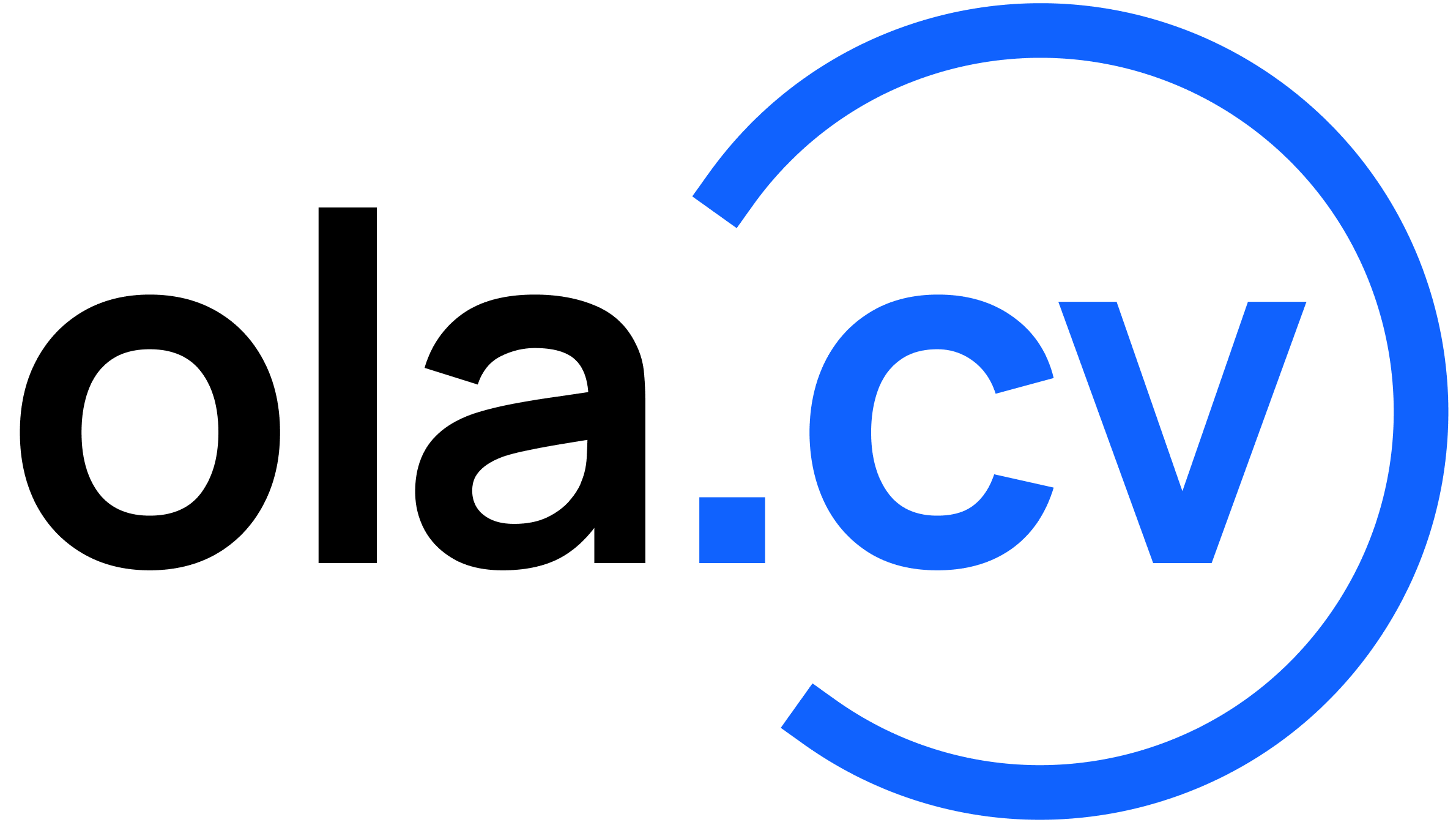Domains
The domains API endpoints allow you to provision and manage Internet domain names for your account.
Request Headers
| authorization string | Set value to Bearer API_TOKEN. |
| content-type string | Set value to application/json. |
| accept string | Set value to application/json. |
Check Domains
Check for the availability of domain(s) for possible registration or creation a on your account.
POST /api/v1/domains/check
Query Parameters
| fees string | Specify the type of fees you want included in the response. Values can be one of registration or all. If not specified we use a default value of registration. |
Body Parameters
| domains array | An array of .cv domain names to check. |
Sample [Check] Request
curl https://developer.ola.cv/api/v1/domains/check \
-H 'Accept: application/json' \
-H 'Authorization: Bearer eOHtWjgrRk4y20C58w25Y0FF0c8gEjvfo96rk17K6d3fe0b4' \
-H 'Content-Type: application/json' \
-X POST \
-d '{
"domains": ["somedomain.cv", "anotherdomain.cv"]
}'Sample [Check] Response
{
"data": {
"somedomain.cv": {
"domain": "somedomain.cv",
"available": false
},
"anotherdomain.cv": {
"domain": "anotherdomain.cv",
"available": true,
"premium": false,
"registration_fee": 10,
"currency": "USD"
}
},
"message": "All domain check(s) completed successfully."
}Sample [Check] Request (with Fees)
curl https://developer.ola.cv/api/v1/domains/check?fees=all \
-H 'Accept: application/json' \
-H 'Authorization: Bearer eOHtWjgrRk4y20C58w25Y0FF0c8gEjvfo96rk17K6d3fe0b4' \
-H 'Content-Type: application/json' \
-X POST \
-d '{
"domains": ["somedomain.cv", "anotherdomain.cv"]
}'Sample [Check] Response (with Fees)
{
"data": {
"somedomain.cv": {
"domain": "somedomain.cv",
"available": false,
"renewal_fee": 10.5,
"transfer_fee": 10.5,
"redemption_fee": 10.5,
"currency": "USD"
},
"anotherdomain.cv": {
"domain": "anotherdomain.cv",
"available": true,
"premium": false,
"registration_fee": 10,
"renewal_fee": 10,
"transfer_fee": 10,
"redemption_fee": 10,
"currency": "USD"
}
},
"message": "All domain check(s) completed successfully."
}Please see the errors page for likely errors.
Register Domain
Register a domain name on your account, preferably after checking for its availability.
POST /api/v1/domains
Body Parameters
| name string | The .cv domain name to register. |
| registrant string | The ID of an existing contact as registrant for the domain. |
| admin string | [Optional] The ID of an existing contact as administrative contact for the domain. |
| tech string | [Optional] The ID of an existing contact as technical contact for the domain. |
| billing string | [Optional] The ID of an existing contact as billing contact for the domain. |
| nameservers array | [Optional] An array of nameservers, or authoritative DNS servers, to attach to the domain name. Ensure each nameserver is a valid nameserver obtained from a DNS provider, or leave out the nameservers parameter from request altogether. |
Before you make this request!
Your developer account must be active, and your account wallet funded for this request to complete successfully. You will be automatically charged the registration fee upon a successful request, so please proceed carefully.
Sample [Register] Request
curl https://developer.ola.cv/api/v1/domains \
-H 'Accept: application/json' \
-H 'Authorization: Bearer eOHtWjgrRk4y20C58w25Y0FF0c8gEjvfo96rk17K6d3fe0b4' \
-H 'Content-Type: application/json' \
-X POST \
-d '{
"name": "mydomain.cv",
"registrant": "01j3g1bptyg0ynstnb330v0nx8",
"nameservers": ["brad.ns.cloudflare.com", "coco.ns.cloudflare.com"]
}'Sample [Register] Response
{
"data": {
"id": "01j3nap0cs9xccpyybbkhztzzq",
"domain": "mydomain.cv",
"auto_renew": true,
"registered_at": "2024-07-25T16:13:13.000000Z",
"expires_at": "2025-07-25T16:13:13.000000Z",
"created_at": "2024-07-25T16:13:14.000000Z",
"updated_at": "2024-07-25T16:13:14.000000Z"
},
"message": "Domain registered successfully."
}Please see the errors page for likely errors.
List Domains
Get a collection of registered domains in your account.
GET /api/v1/domains
Query Parameters
| per_page integer | Specify how many records you want to retrieve per page. If not specified we use a default value of 20. |
| page integer | Specify exactly what page you want to retrieve. If not specified we use a default value of 1. |
Sample [List] Request
curl https://developer.ola.cv/api/v1/domains \
-H 'Accept: application/json' \
-H 'Authorization: Bearer eOHtWjgrRk4y20C58w25Y0FF0c8gEjvfo96rk17K6d3fe0b4' \
-H 'Content-Type: application/json'Sample [List] Response
{
"data": [
{
"id": "01j3nap0cs9xccpyybbkhztzzq",
"domain": "somedomain.cv",
"auto_renew": true,
"registered_at": "2024-07-25T16:13:13.000000Z",
"expires_at": "2025-07-25T16:13:13.000000Z",
"created_at": "2024-07-25T16:13:14.000000Z",
"updated_at": "2024-07-25T16:13:14.000000Z"
},
{
"id": "01j3n95gb85cwhe8k2j659x3s0",
"domain": "anotherdomain.cv",
"auto_renew": true,
"registered_at": "2024-07-25T15:46:43.000000Z",
"expires_at": "2025-07-25T15:46:43.000000Z",
"created_at": "2024-07-25T15:46:44.000000Z",
"updated_at": "2024-07-25T15:46:44.000000Z"
}
],
"meta": {
"current_page": 1,
"first_page_url": "https://developer.ola.cv/api/v1/domains?page=1",
"next_page_url": null,
"path": "https://developer.ola.cv/api/v1/domains",
"per_page": 20,
"prev_page_url": null,
},
"message": "Domains retrieved successfully."
}Please see the errors page for likely errors.
Fetch Domain
Get details of a domain on your account.
GET /api/v1/domains/:id
Path Parameters
| id string | Set value to the ID of the domain to fetch. |
Sample [Fetch] Request
curl https://developer.ola.cv/api/v1/domains/01j3n95gb85cwhe8k2j659x3s0 \
-H 'Accept: application/json' \
-H 'Authorization: Bearer eOHtWjgrRk4y20C58w25Y0FF0c8gEjvfo96rk17K6d3fe0b4' \
-H 'Content-Type: application/json'Sample [Fetch] Response
{
"data": {
"id": "01j3nap0cs9xccpyybbkhztzzq",
"domain": "domain.cv",
"auto_renew": true,
"registered_at": "2024-07-25T16:13:13.000000Z",
"expires_at": "2025-07-25T16:13:13.000000Z",
"created_at": "2024-07-25T16:13:14.000000Z",
"updated_at": "2024-07-25T16:13:14.000000Z"
},
"message": "Domain retrieved successfully."
}Please see the errors page for likely errors.
Update Domain
Update an existing domain name on your account, for example, set new nameservers, registrant or contacts.
POST /api/v1/domains/:id
Body Parameters
| name string | The .cv domain name to register. |
| registrant string | The ID of an existing contact as registrant for the domain. |
| admin string | [Optional] The ID of an existing contact as administrative contact for the domain. |
| tech string | [Optional] The ID of an existing contact as technical contact for the domain. |
| billing string | [Optional] The ID of an existing contact as billing contact for the domain. |
| auto_renew boolean | [Optional] Set whether the domain name should be auto renewed at expiration. This is dependent on availability of fund in your developer account wallet. |
| nameservers array | [Optional] An array of nameservers, or authoritative DNS servers, to attach to the domain name. Ensure each nameserver is a valid nameserver obtained from a DNS provider, or leave out the nameservers parameter from request altogether. |
Sample [Update] Request
curl https://developer.ola.cv/api/v1/domains/01j3n95gb85cwhe8k2j659x3s0 \
-H 'Accept: application/json' \
-H 'Authorization: Bearer eOHtWjgrRk4y20C58w25Y0FF0c8gEjvfo96rk17K6d3fe0b4' \
-H 'Content-Type: application/json' \
-X POST \
-d '{
"name": "mydomain.cv",
"registrant": "01j3g1bptyg0ynstnb330v0nx8",
"nameservers": ["brad.ns.cloudflare.com", "coco.ns.cloudflare.com"]
}'Sample [Update] Response
{
"data": {
"id": "01j3nap0cs9xccpyybbkhztzzq",
"domain": "mydomain.cv",
"auto_renew": true,
"registered_at": "2024-07-25T16:13:13.000000Z",
"expires_at": "2025-07-25T16:13:13.000000Z",
"created_at": "2024-07-25T16:13:14.000000Z",
"updated_at": "2024-07-25T16:13:14.000000Z"
},
"message": "Domain updated successfully."
}Please see the errors page for likely errors.
Renew Domain
Renew an existing domain name on your account for 1 more year from the current expiration date.
POST /api/v1/domains/:id/renew
Body Parameters
| name string | The .cv domain name to renew. |
| registrant string | The ID of an existing contact as registrant for the domain. |
Sample [Renew] Request
curl https://developer.ola.cv/api/v1/domains/01j3n95gb85cwhe8k2j659x3s0/renew \
-H 'Accept: application/json' \
-H 'Authorization: Bearer eOHtWjgrRk4y20C58w25Y0FF0c8gEjvfo96rk17K6d3fe0b4' \
-H 'Content-Type: application/json' \
-X POST \
-d '{
"name": "mydomain.cv",
"registrant": "01j3g1bptyg0ynstnb330v0nx8"
}'Sample [Renew] Response
{
"data": {
"id": "01j3nap0cs9xccpyybbkhztzzq",
"domain": "mydomain.cv",
"auto_renew": false,
"registered_at": "2024-07-25T16:13:13.000000Z",
"expires_at": "2025-07-25T16:13:13.000000Z",
"created_at": "2024-07-25T16:13:14.000000Z",
"updated_at": "2024-07-25T16:13:14.000000Z"
},
"message": "Domain renewed successfully."
}Please see the errors page for likely errors.