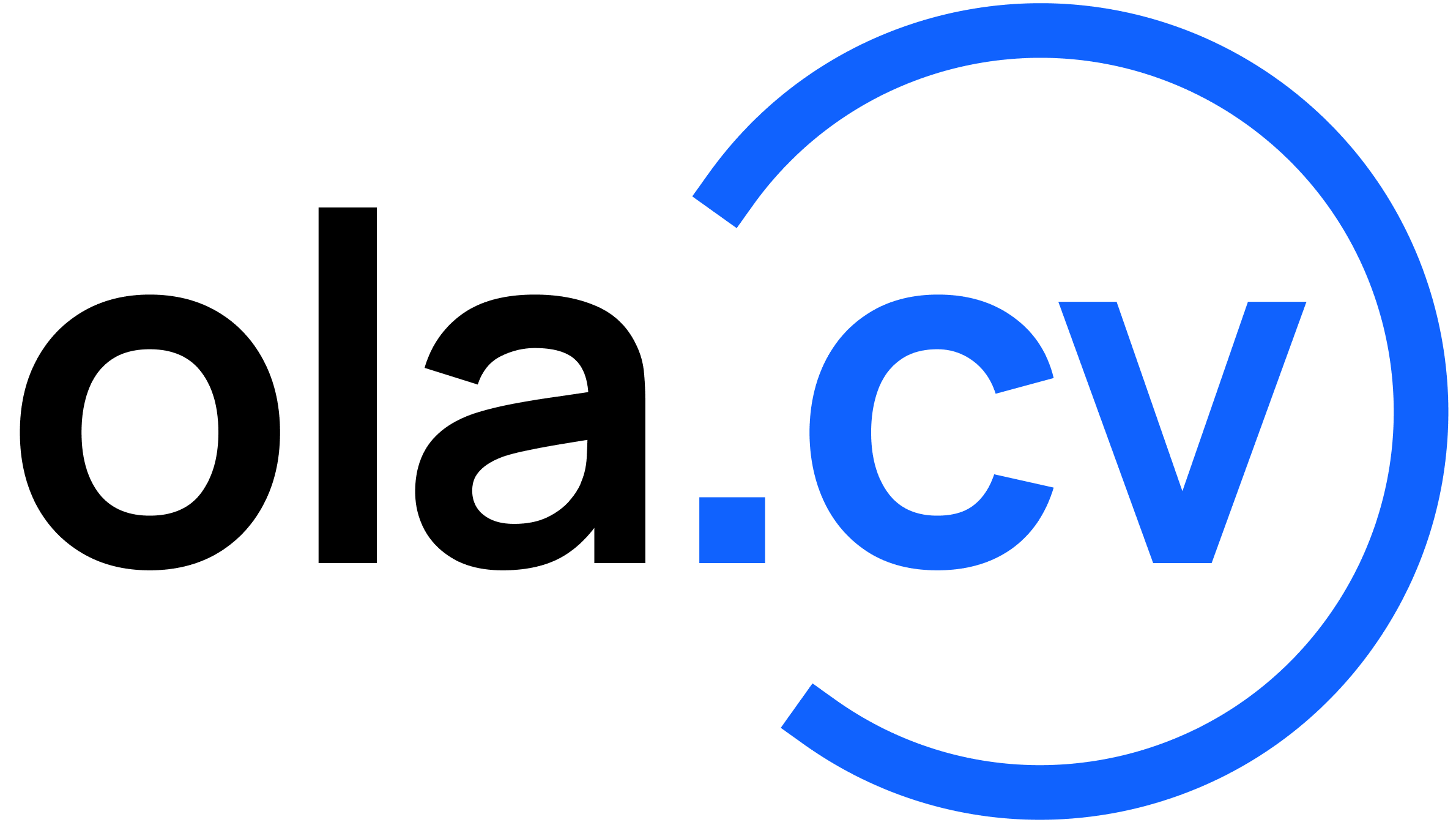DNS Zones
The DNS zones API endpoints allow you to list and view DNS zones on your account. A DNS zone houses DNS records for a domain on your account.
List DNS Zones
Get a collection of DNS zones on your account.
GET /api/v1/zones
Query Parameters
| per_page integer | Specify how many records you want to retrieve per page. If not specified we use a default value of 20. |
| page integer | Specify exactly what page you want to retrieve. If not specified we use a default value of 1. |
Sample [List] Request
shell
curl https://developer.ola.cv/api/v1/zones \
-H 'Accept: application/json' \
-H 'Authorization: Bearer eOHtWjgrRk4y20C58w25Y0FF0c8gEjvfo96rk17K6d3fe0b4' \
-H 'Content-Type: application/json'Sample [List] Response
json
{
"data": [
{
"id": "01j5ndqkhsfnxwhy9gjr93789z",
"name": "somedomain.cv",
"status": "pending",
"name_servers": [
"brad.ns.cloudflare.com",
"coco.ns.cloudflare.com"
],
"activated_at": null,
"created_at": "2024-08-19T13:37:55.000000Z",
"updated_at": "2024-08-19T13:37:55.000000Z"
},
{
"id": "01j5nf5aq9hgfsgawf3a8jhda8",
"name": "anotherdomain.cv",
"status": "active",
"name_servers": [
"brad.ns.cloudflare.com",
"coco.ns.cloudflare.com"
],
"activated_at": "2024-08-15T16:53:30.000000Z",
"created_at": "2024-08-14T14:08:22.000000Z",
"updated_at": "2024-08-15T16:53:30.000000Z"
}
],
"meta": {
"current_page": 1,
"first_page_url": "https://developer.ola.cv/api/v1/zones?page=1",
"next_page_url": null,
"path": "https://developer.ola.cv/api/v1/zones",
"per_page": 20,
"prev_page_url": null,
},
"message": "DNS zones retrieved successfully."
}Please see the errors page for likely errors.
Fetch DNS Zone
Get details of a DNS zone on your account.
GET /api/v1/zones/:id
Path Parameters
| id string | Set value to the ID of the zone to fetch. |
Sample [Fetch] Request
shell
curl https://developer.ola.cv/api/v1/zones/01j5nf5aq9hgfsgawf3a8jhda8 \
-H 'Accept: application/json' \
-H 'Authorization: Bearer eOHtWjgrRk4y20C58w25Y0FF0c8gEjvfo96rk17K6d3fe0b4' \
-H 'Content-Type: application/json'Sample [Fetch] Response
json
{
"data": {
"id": "01j5nf5aq9hgfsgawf3a8jhda8",
"name": "anotherdomain.cv",
"status": "active",
"name_servers": [
"brad.ns.cloudflare.com",
"coco.ns.cloudflare.com"
],
"activated_at": "2024-08-15T16:53:30.000000Z",
"created_at": "2024-08-14T14:08:22.000000Z",
"updated_at": "2024-08-15T16:53:30.000000Z"
},
"message": "DNS zne retrieved successfully."
}Please see the errors page for likely errors.
Fetch DNS Zone for Domain
Get details of the DNS zone for a domain on your account.
GET /api/v1/domains/:id/zone
Path Parameters
| id string | Set value to the ID of the domain to fetch zone for. |
Sample [Fetch] Domain Zone Request
shell
curl https://developer.ola.cv/api/v1/domains/01j85j9297t9xcp3snpeqz4cv7/zone \
-H 'Accept: application/json' \
-H 'Authorization: Bearer eOHtWjgrRk4y20C58w25Y0FF0c8gEjvfo96rk17K6d3fe0b4' \
-H 'Content-Type: application/json'Sample [Fetch] Domain Zone Response
json
{
"data": {
"id": "01j5nf5aq9hgfsgawf3a8jhda8",
"name": "anotherdomain.cv",
"status": "active",
"name_servers": [
"brad.ns.cloudflare.com",
"coco.ns.cloudflare.com"
],
"activated_at": "2024-08-15T16:53:30.000000Z",
"created_at": "2024-08-14T14:08:22.000000Z",
"updated_at": "2024-08-15T16:53:30.000000Z"
},
"message": "DNS zone retrieved successfully."
}Please see the errors page for likely errors.